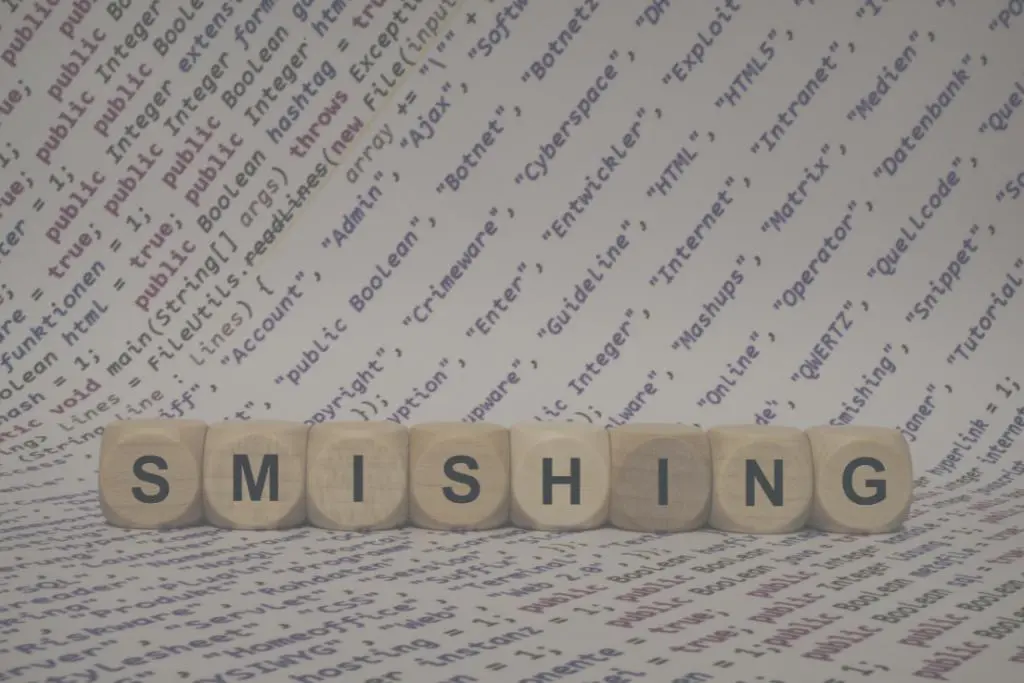In today’s academic landscape, upholding integrity during online examinations remains an ongoing challenge. Educators and evaluators continuously seek effective strategies to ensure that students undertake their tests fairly and without cheating.
One of the tools that has emerged to address this issue is the “Lockdown Browser” tool by Respondus™ company.
In this article, we will delve into the essence of Lockdown Browser, explore how it operates, and assess its merits and limitations.
What is Lockdown Browser?
Lockdown Browser is a specialized web browser designed to restrict and prevent students from accessing other applications and websites while taking an online exam.
In simpler terms, it serves as a digital “lock,” ensuring that students remain exclusively focused on the specific exam at hand and thwart any plagiarism or dishonesty attempts.
This browser seamlessly integrates with various learning management systems, streamlining its adoption by both educators and students. Its ultimate aim is to create a secure and dependable online assessment environment.
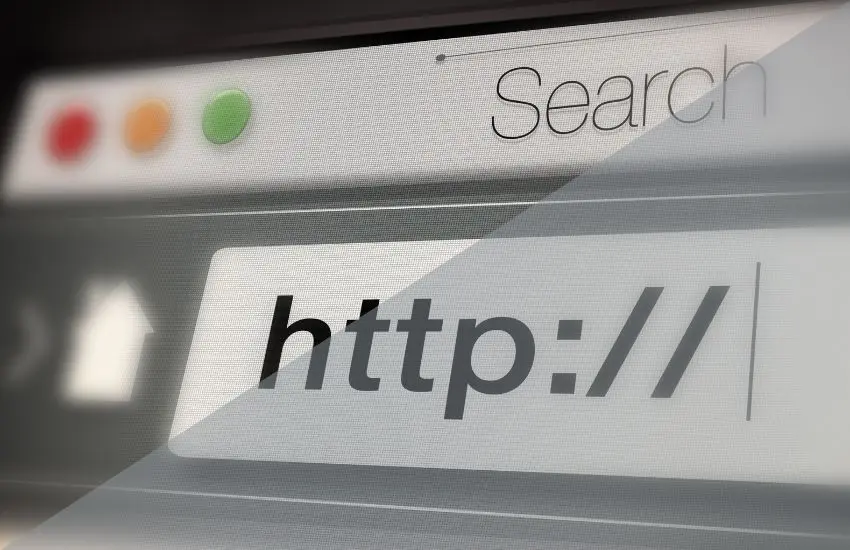
How does Lockdown Browser work?
The mechanics of Lockdown Browser are relatively straightforward yet highly effective.
When a student initiates an online exam using this browser, it instantly bars access to any other applications or websites on their device.
Moreover, the browser boasts the capability to capture screenshots of the student’s screen during the exam, thereby aiding in monitoring their conduct throughout the assessment.
Another noteworthy feature is its ability to record the student’s keyboard activity. This means that any attempts to search for answers online or employ unauthorized keyboard shortcuts are meticulously documented.
Subscribe today to SMOWL’s weekly newsletter!
Discover the latest trends in eLearning, technology, and innovation, alongside experts in assessment and talent management. Stay informed about industry updates and get the information you need.
Simply fill out the form and stay up-to-date with everything relevant in our field.
Understanding what Lockdown Browser detects and what it doesn’t
Lockdown Browser identifies and prevents unauthorized access to other applications and websites during exams. However, it’s crucial to acknowledge its limitations.
For instance, the browser cannot detect if a student resorts to using an additional mobile device or references notes they prepared beforehand. It lacks the functionality to monitor the physical examination environment.
Furthermore, it does not facilitate user identity verification. As such, it cannot confirm whether the person taking the test is indeed the correct and previously identified user.
Another significant aspect to consider is that this tool needs to allow the generation of evidence for subsequent review by educators or evaluators. It operates directly and automatically in response to users’ actions, irrespective of their intent.
Therefore, while Lockdown Browser serves as a valuable instrument in upholding the integrity of online examinations, there should be more than one solution. It must be complemented with additional security measures, such as proctoring, and an emphasis on comprehensive education regarding academic ethics.

Exploring alternatives to Lockdown Browser
While Lockdown Browser enjoys popularity in the academic realm, it is by no means the sole option available. Below, we will explore some alternatives that educators may consider.
Alternative Locked Browsers
In addition to Lockdown Browser, alternative options exist, such as Safe Exam Browser and SMOWL LOCK, which can deliver equally effective results.
- Safe Exam Browser: This web browser establishes a secure environment for conducting online exams. Like Lockdown Browser, it restricts access to unauthorized resources and is compatible with various devices.
Nonetheless, it does not incorporate user identity verification, leaving room for potential identity impersonation.
- SMOWL LOCK: This Chrome extension, included in SMOWL’s proctoring plans, permits the issuance of warnings to examinees in the event of violations and, if necessary, enables the blocking of their participation in the exam.
Unlike other tools, SMOWL LOCK requires no additional software installation; a simple extension within the user’s preferred browser suffices.
Moreover, in this scenario, your educational institution retains the authority to determine the number of warnings issued before invoking expulsion.

Leveraging advanced proctoring tools
Proctoring tools provide a compelling solution for those seeking a more comprehensive and sophisticated approach.
These tools center on actively monitoring students during examinations, utilizing webcams, microphones, and various technologies to observe their behavior and swiftly detect suspicious activities.
This may encompass actions such as diverting attention from the screen or engaging in external conversations during the exam.
In contrast to lockdown tools, many proctoring tools emphasize the identification and prevention of cheating through active student monitoring and the recognition of suspicious behaviors, without directly impeding or restricting access.
Furthermore, certain proctoring tools can authenticate the user’s identity—a feature notably absent from Lockdown Browser.
In any case, SMOWL’s proctoring plans grant educational institutions the flexibility to verify users’ identity and choose between a lenient or stringent approach. This means you can opt for active monitoring and evidence collection or adopt the approach akin to Lockdown Browser. The decision rests with your institution.
Moreover, this option extends to the conduct of digital in-person exams.
How? By way of the SMOWL CLASS feature—a tool tailored specifically for organizations seeking to administer exams to in-person attendees through computer-based platforms.
Should you wish to gain firsthand experience with the advantages of these functions, we encourage you to request a complimentary demonstration. We stand ready to guide you throughout the entire process.
Disclaimer: The use of the term “Respondus LockDown Browser®” in this text refers to the proprietary software developed and owned by Respondus, Inc., the appropriate trademark holder. Any references made to Respondus LockDown Browser® are for informational purposes and do not imply endorsement, sponsorship, or affiliation with Respondus, Inc. Furthermore, this disclaimer is in no way intended to infringe upon or violate any intellectual property rights associated with the Respondus LockDown Browser® trademark held by Respondus, Inc.
Download now!
8 interesting
facts
about proctoring
Discover everything you need about online proctoring in this book to know how to choose the best software.
Fill out the form and download the guide now.
And subscribe to the weekly SMOWL newsletter to get exclusive offers and promotions.
You will discover all the trends in eLearning, technology, innovation, and proctoring at the hands of evaluation and talent management experts.