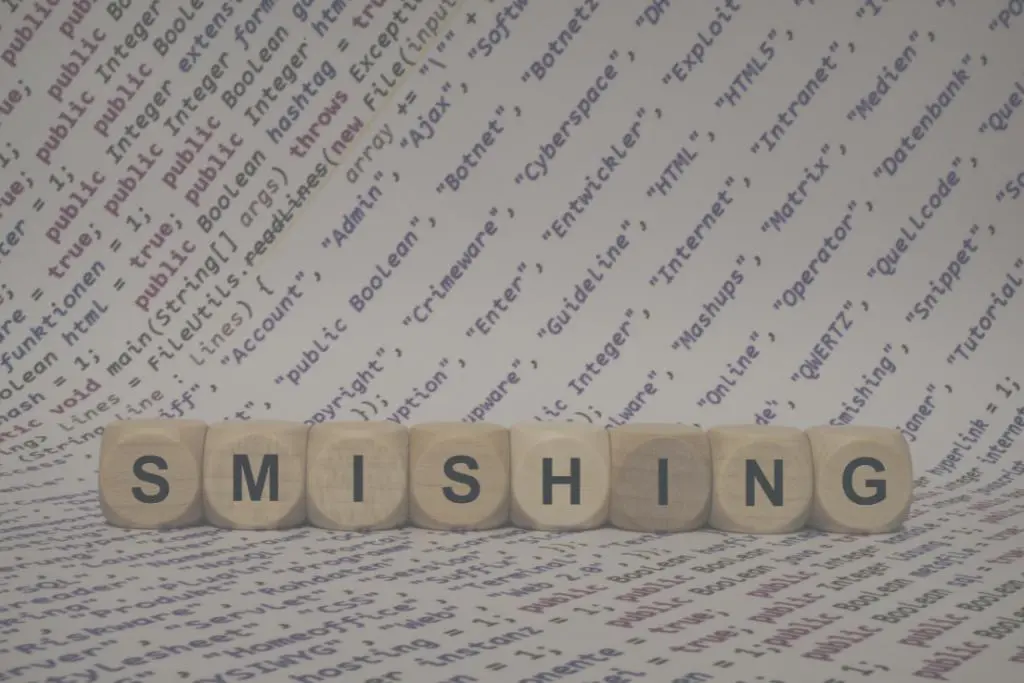Companies and institutions that use virtual platforms like Moodle or Blackboard to deliver their training often wonder how to conduct their assessments most accurately and securely.
Assuming that digital proctoring is the most effective approach for these tests, the decision needs to be made regarding the type of proctoring to use: one that simply blocks users without providing more options, or one that allows the generation of evidence for making decisions afterward.
In this post, we will compare two tools that represent each option: Respondus LockDown Browser® and SMOWL CLASS.
Which one should you choose for your company or institution? We will try to provide an answer through this comprehensive guide.
Disclaimer: The use of the term “Respondus LockDown Browser®” in this text refers to the proprietary software developed and owned by Respondus, Inc., the appropriate trademark holder. Any references made to Respondus LockDown Browser® are for informational purposes and do not imply endorsement, sponsorship, or affiliation with Respondus, Inc. Furthermore, this disclaimer is in no way intended to infringe upon or violate any intellectual property rights associated with the Respondus LockDown Browser® trademark held by Respondus, Inc.
What is Respondus LockDown Browser®?
Respondus LockDown Browser® is a browser that restricts and blocks examinees’ access to other applications and websites during an exam, which helps prevent plagiarism and other forms of cheating. This browser is relatively user-friendly and can be integrated with various learning management systems.
Some features of Respondus LockDown Browser® include:
- Restricting access to other applications and websites.
- Capturing screenshots of the student’s screen during the test.
- Recording the student’s keyboard activity during the test.
- Allowing instructors to take remote control of the student’s computer.
- Generating student activity reports.
Subscribe today to SMOWL’s weekly newsletter!
Discover the latest trends in eLearning, technology, and innovation, alongside experts in assessment and talent management. Stay informed about industry updates and get the information you need.
Simply fill out the form and stay up-to-date with everything relevant in our field.
Disadvantages of Respondus LockDown Browser®
While Respondus LockDown Browser® is a valuable tool that can help teachers block unauthorized actions during assessments, it also has some disadvantages.
- One drawback is that it can be inconvenient for students to use. The browser requires students to install software on their computers and register to use it. This can be a barrier for students unfamiliar with using or downloading new software.
- Another disadvantage is that it can be challenging for teachers to use. The browser may be complex to configure and manage, and it might be difficult to integrate with different learning management systems. This can be a barrier for teachers who are not technology experts.
- Lastly, Respondus LockDown Browser® is not a perfect solution for preventing plagiarism. Students may find ways to bypass the browser, such as using mobile devices or taking screenshots of exam questions before attempting them.
Therefore, Respondus LockDown Browser® should be used as part of a broader approach to prevent plagiarism, including educating students about ethics and academic integrity.

SMOWL CLASS, the great alternative to Respondus LockDown Browser®
But why block when you can be the one to decide what constitutes a violation and what does not?
This is the principle behind SMOWL CLASS, which, through its SMOWL CM functionality, allows evaluators to gather evidence throughout the test for making decisions afterward.
With SMOWL CLASS, organizations can conduct secure and reliable in-person (or remote) assessments using computers. This innovative tool verifies user behavior during the assessment and provides notifications and reports based on user actions.
Let’s consider an example:
Imagine you have to take an exam on Moodle with proctoring, and you’ve chosen SMOWL CLASS as your tool.
Thanks to its SMOWL CM functionality, you can start gathering evidence from the beginning of the test. This evidence can come from connected peripherals, open applications, copy-paste actions, and more.
The best part is that you get to decide which actions you consider as evidence and which ones you don’t. For example, you can determine that using ChatGPT is a violation and mark it as such in the report. On the other hand, if you decide that the calculator application can be used, no evidence will be presented.
Once the exam is finished and all the evidence is available, you can decide what to do with each user’s results—no uncomfortable blocking or extreme decisions.
Like Respondus LockDown Browser® , SMOWL CLASS is easily installable on users’ computers.
Additionally, we offer integrations for leading LMS platforms like Moodle (of which we are the first official proctoring integration), Blackboard, or Canvas.
Still prefer blocking? Then try SMOWL LOCK!
It may be the case that your institution still prefers an option that blocks user actions. If that’s the case, SMOWL CLASS has an alternative solution for you: SMOWL LOCK functionality, a Chrome extension that replaces SMOWL CM and allows you to send warnings to examinees when they commit a violation and, if necessary, block their participation in the exam.
Despite its similarities with Respondus LockDown Browser® , SMOWL LOCK has the significant advantage of not requiring additional software installation—just a simple extension in users’ usual browsers.
Continuing with the example of ChatGPT, if a user wants to use it in their test, but your institution does not allow it, as soon as the user attempts to open a new browser tab, SMOWL LOCK will issue a warning, preventing the action.
In any case, your institution can determine how many warnings to issue before expulsion.

The post-activity reports, another significant advantage of SMOWL CLASS over Respondus LockDown Browser®
Another significant difference in this comparison of Respondus vs. SMOWL products is the visualization of evidence and data.
As previously mentioned, SMOWL’s options are characterized by collecting evidence and providing various data to evaluators.
Respondus, on the other hand, is more focused on its blocking options. Often, what happens is that the student is blocked, but the evaluator doesn’t know why, as there is a lack of evidence.
This doesn’t happen with SMOWL, thanks to its powerful reporting tool.
Smowltech’s option also includes a customer portal called MySmowltech, where you can access data related to each test: consumed licenses, usage of each test over time, errors, etc.

In conclusion, we believe that SMOWL CLASS provides all the necessary tools to create completely secure environments for your tests and your institution’s. As mentioned before, this plan allows you to choose between evidence collection during the activity (SMOWL CM) or activity blocking (SMOWL LOCK).
However, if you also require other features like webcam monitoring or human supervision, we invite you to explore the rest of SMOWL’s proctoring plans.
Request a free demo to learn more about which one can best suit your organization’s needs.
Download now!
8 interesting
facts
about proctoring
Discover everything you need about online proctoring in this book to know how to choose the best software.
Fill out the form and download the guide now.
And subscribe to the weekly SMOWL newsletter to get exclusive offers and promotions.
You will discover all the trends in eLearning, technology, innovation, and proctoring at the hands of evaluation and talent management experts.