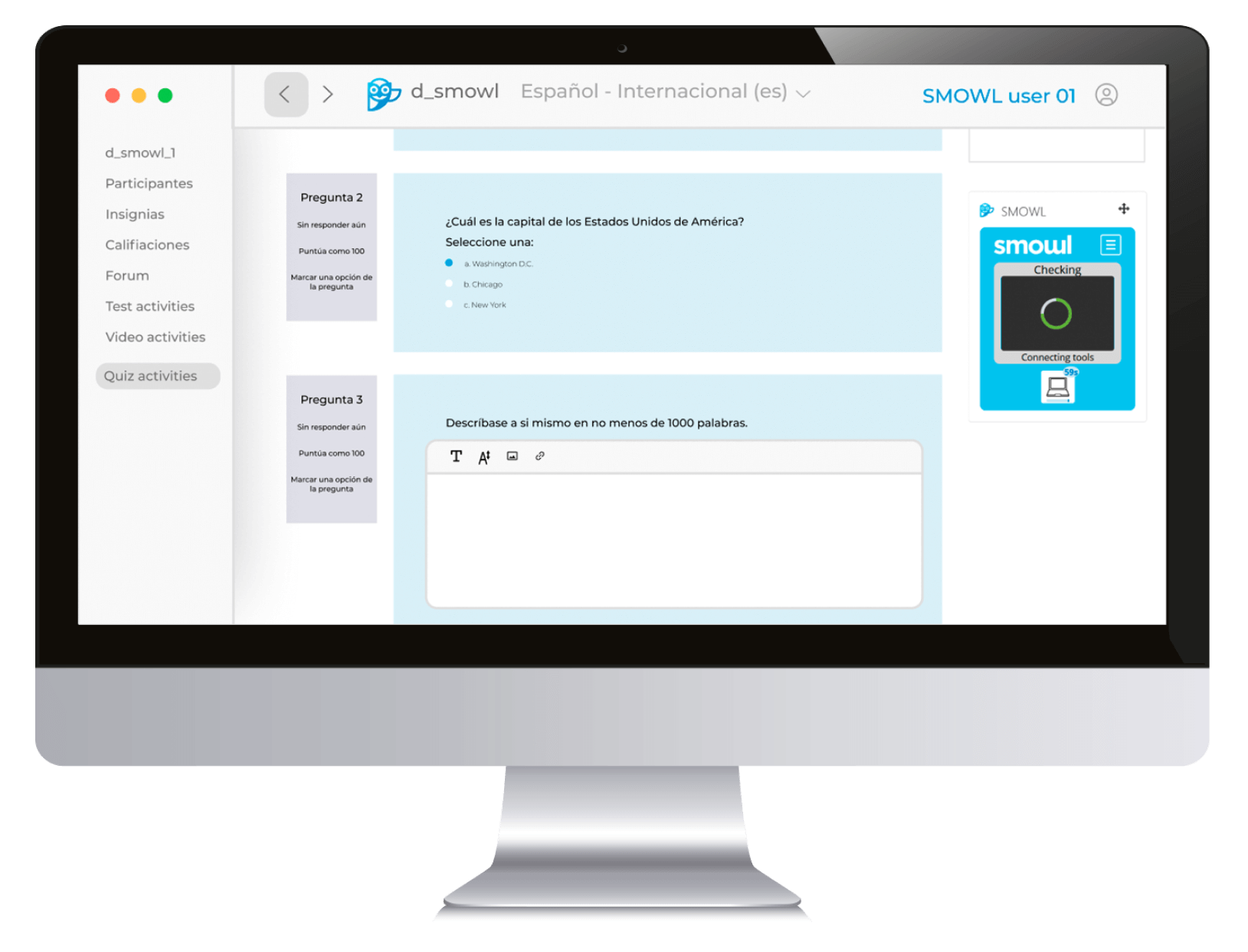An electronic signature is a simple and effective way to sign documents remotely and simplify document management in organizations.
The benefits of e-signatures are many, such as improving the efficiency of processes, which allows you to optimize resources in your project.
However, you must keep in mind that the various jurisdictions in the United States may require that these tools meet a number of requirements.
In the digitization process we are in, it is important that you know exactly what an electronic signature is and how to create one.

What is an electronic signature?
An electronic signature or e-signature is an electronic process that ratifies and communicates that a person agrees with a given digital document in a manner similar to a physical signature.
However, you must be aware that the legal acceptance of an electronic signature is subject to the specific requirements of each jurisdiction. In this sense, it is advisable to check whether electronic signatures are accepted before using them.

As a general rule, these signatures are usually binding under certain conditions, as a result of the process of digitization of fundamental aspects of people’s lives in information societies.
As far as their use is concerned, the applications of electronic signatures are numerous and can be applied in practically any commercial, business or industrial sector, as well as for use between private individuals in the context of signing a contract.
For example, a company with sales-oriented commercial teams can use it to simplify its procedures by freeing its teams from paperwork and being able to monitor the signing of contracts in real time.
Subscribe today to SMOWL’s weekly newsletter!
Discover the latest trends in eLearning, technology, and innovation, alongside experts in assessment and talent management. Stay informed about industry updates and get the information you need.
Simply fill out the form and stay up-to-date with everything relevant in our field.
3 basic questions related to electronic signatures
To delve deeper into the definition of what e-signatures are, the following 3 questions need to be answered.
What does the law say about electronic signatures?
It should be noted that the United States Federal Electronic Signatures in Global and National Commerce Act (ESIGN), enacted in 2000, establishes the validity of an electronic signature when the following requirements are met:
- Legitimate intent of the person signing.
- Attribution of a person’s signature.
- Consent of all parties involved.
- A record of the process subject of the signature, allowing for audit if required.
- Access to signed documents on a recurring basis, if needed.

The difference between an electronic signature and a digital signature
Although a priori they may sometimes appear to be the same thing, and colloquially they are treated as similar, an electronic signature and a digital signature are not exactly the same thing:
- Electronic signature. Refers to any electronic process that involves an agreement between two parties and has a record.
- Digital signature. In this case, it is a more secure signature associated with a digital certificate that allows a signature to be linked to a document through a Public Key Infrastructure (PKI) that confirms an individual’s identity.
Standards for electronic signatures
There are 3 standards that apply to electronic signatures:
- SES or Simple Electronic Signature. Refers to any method of creating an electronic signature, such as creating it by hand and photographing it to embed it in a document. It is the least secure.
- AES or Advanced Electronic Signature. Reduces the risk of fraud by verifying the identity of the signer. This can be done through a Public Key Infrastructure (PKI). In any case, only the signer has access to his private key.
- QES or Qualified Electronic Signature. This is the most secure standard of all because it incorporates all the fraud prevention measures of AES, plus others such as in-person verification by a trusted service provider.
Benefits of e-Signature
The benefits of electronic signature are many, provided that you take the precaution of using an application that offers you guarantees, as we will explain below.
The most important ones are listed in the following bullet point:
- Efficiency. Electronically signed documents simplify the process by eliminating the need to print and scan documents once they are signed and ready to send. Everything is done automatically.
- Security. Electronic signature systems have authentication tools that prevent identity theft.
- Save time and money. You save money, especially in business contexts that require constant document signatures and you optimize your resources and speed approvals.
- Speed. Electronic signatures are instantaneous and infallible because the systems recognize and highlight where a document needs to be signed.
- Accessibility. Electronic signature systems are, in most cases, accessible from any device, so you can sign a document wherever you are, from anywhere in the world.
- Sustainability. By eliminating paper as a medium, electronic signatures are more environmentally friendly.

How do I create an electronic signature?
If you are wondering how to create an electronic signature, the easiest way is to use a specialized tool developed by a third party whose quality is verifiable.
Remember that this type of specialized software will offer you several functions, such as the massive signing of contracts, as well as measures to strengthen trusted internet connections.
In any case, since there can be differences between one provider and another that can make you hesitate, in the following section we will give you the first practical recommendations.
In fact, the criteria below can help you choose between one e-signature provider and another.
- The software must comply with the standards established for e-signatures to be legally binding. Consider international solutions if you work with customers or suppliers outside the United States.
- It must be able to handle batch signing of documents in case you need massive signatures.
- It must have a system for attributing the signature to an individual.
- It must have a system for protecting your privacy.
- It may be interesting if it allows integration with the applications and platforms you use.
- Opt for customizable options that can be adapted to your company’s brand, if this is essential for you.
- Look for a program that offers good customer service in case you need to contact them to resolve any doubts.
Digital security is an essential aspect in our proctoring plans, tools that allow you to perform online monitoring with all the guarantees for your users and your company.
Do not hesitate to ask for a free demo. We will explain all the solutions we can offer you to boost your projects.
Download now!
8 interesting
facts
about proctoring
Discover everything you need about online proctoring in this book to know how to choose the best software.
Fill out the form and download the guide now.
And subscribe to the weekly SMOWL newsletter to get exclusive offers and promotions.
You will discover all the trends in eLearning, technology, innovation, and proctoring at the hands of evaluation and talent management experts.